Summary
- How to create a goal grid with Bingosync
- How to use Bingosync
- Grid data, how to generate it
- Predefined data for Scavenger Hunt episodes
1. How to create a goal grid with Bingosync
To create a goal grid like on my videos you need to go to a website named Bingosync.
This is how the website looks like when you access it:
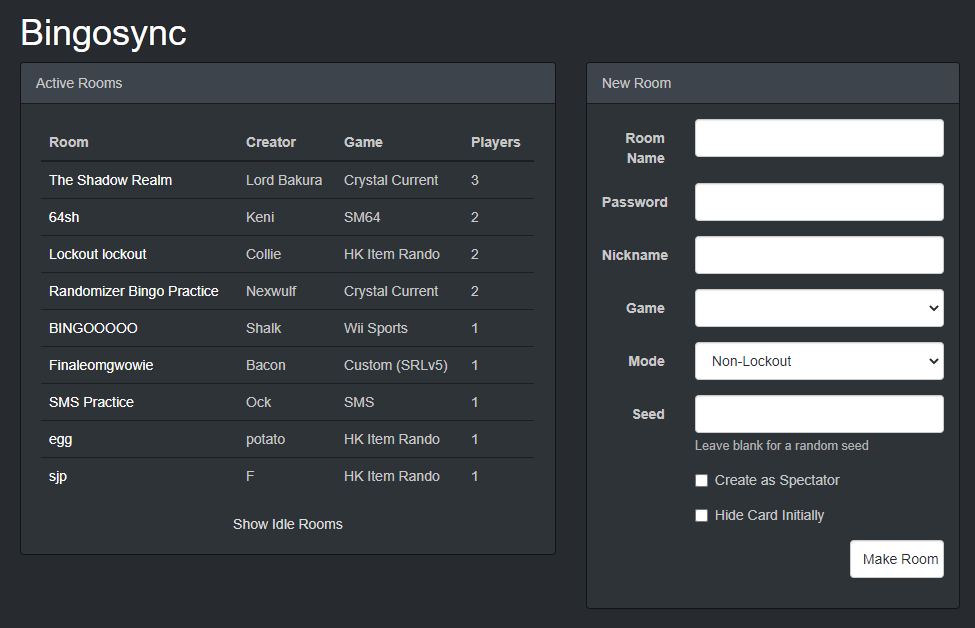
First step is to create a new room. You can do it using the form on the right. Here are the different settings:
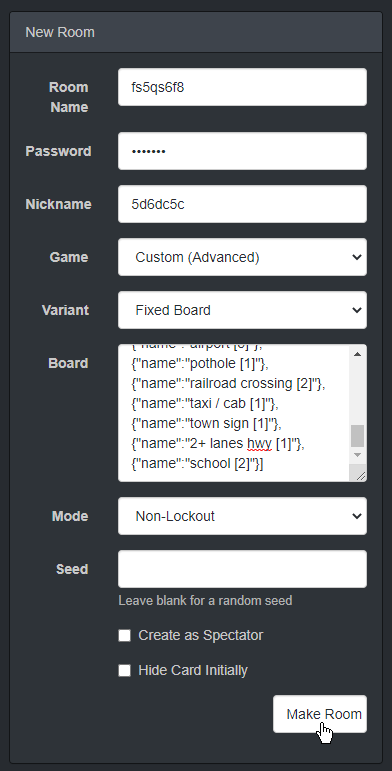
- Room Name: put what you want, it doesn't matter.
- Password: optional, but highly recommended to prevent random people joining the room and messing with the grid. You can still invite friends to simultaneously use the same grid if you want.
- Nickname: put your nickname if you play with other people, otherwise it doesn't matter what you put.
- Game: you need to select Custom (Advanced).
- Variant: after selecting the game it will automatically select "Fixed Board". Keep it or select it if it doesn't appear by default.
- Board: this is where you will paste the grid data using JSON format. More about it next.
- Mode: keep it on "Non-Lockout".
- Seed: let it empty.
- The two last options are not important, let them disabled.
2. How to use Bingosync
When you're done, click Make Room and it will bring you to this screen: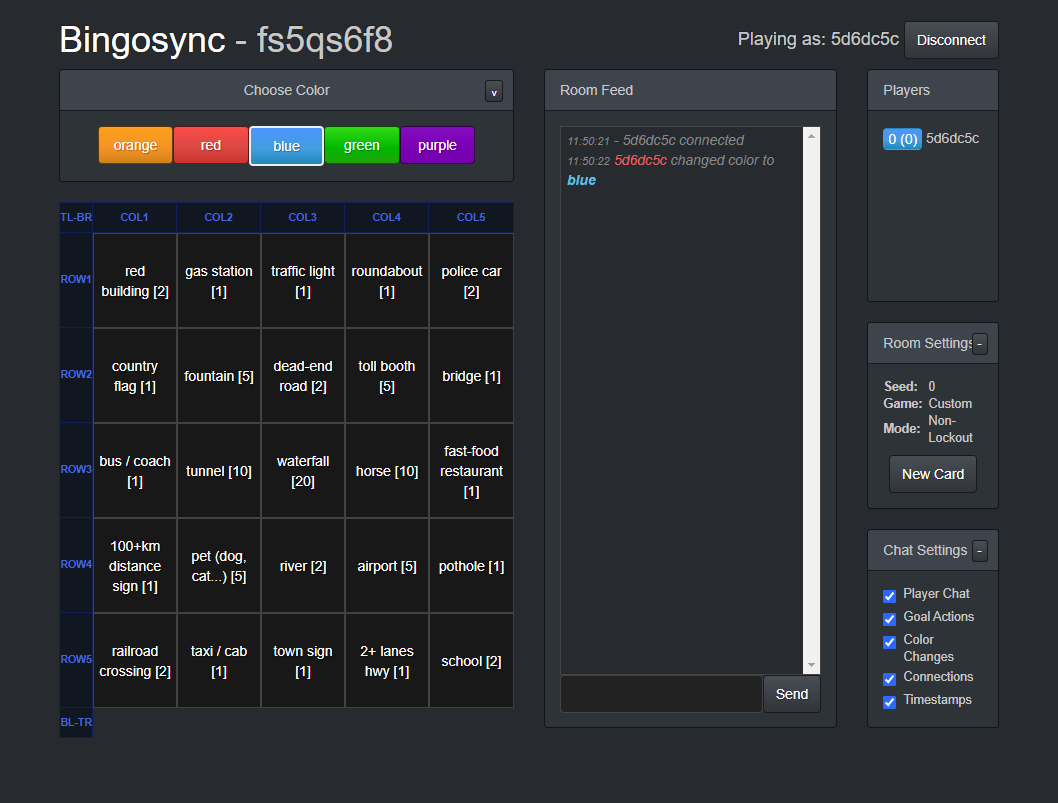
You can now select your color if you want and click the cases to highlight a goal. If you play with other people (up to 5 people in a room) they need to select a different color so you can see everyone's progress in real time.
3. Grid data, how to generate it
The grid uses data in JSON form. Writting it directly is not practical at all, so there is a tool to simplify the task.Using this tool to generate data is quite simple. You simply need to write one goal per line in the text box and then click Get List to obtain the JSON data you'll past in the Board field. Note that you must have 25 lines otherwise Bingosync will not accept it! If you want to have less than 25 goals in your custom game you can just fill the empty lines with something like a "-" or a dot. The grid will display them but you can just ignore them.
4. Predefined data for Scavenger Hunt episodes
Here you can find data to pase in the Board field for the Scavenger Hunt episodes of my YouTube channel.Data is directly provided in JSON format so you do not need to convert it first, just copy past it directly into Bingosync.
Back